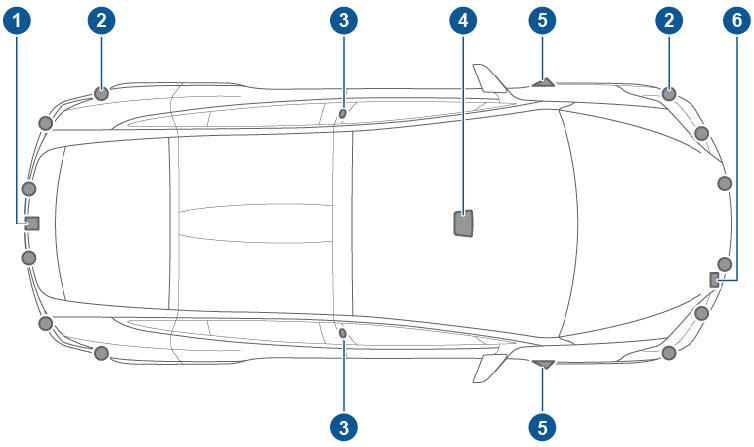Below are a few of the top things I wish I knew before (or soon after) I got my Tesla Model X. Note that most of these apply to all Tesla vehicles. Enjoy and drive safely!

The Tesla community and superb customer service.
There is a certain unexplainable bond Tesla owners share. It was even stronger amongst very early adopters, but it still exists today (while it was an expected gesture a few years ago, I still find myself waving to Tesla owners at a stoplight from time to time). Maybe you could say it is a bit like early adopters of iPhone that felt connected in some way. Each time you see/meet a Tesla owner, you tend to imagine you all are on some similar wavelength for making a decision to buy a Tesla. To this day, the same phenomenon exists among iPhone and Android users…or Mac vs Windows users. I assume it also existed among EV and non-EV vehicles (e.g. Toyota Prius), but I think it may be deeper with Tesla owners. Whether you choose to buy a Tesla for the carbon footprint, technology, speed, the TSLA stock, or some other compelling reason, you and your fellow Tesla owners will feel bonded in at least some small way.
Like the technology wars, some people can become very passionate about their Tesla ownership. There is a certain fanboy-ism that exists. You don’t have to participate in it, but it can be fun to watch and you can learn a lot from the endless debates that ensue both in-person, online, and every form of media.
Perhaps part of this Tesla “community” building has happened because Tesla Customer Service is often excellent and always seems to want to make Tesla owners happy. Along the simple sales process, I believe this superb customer service perpetuates some of the incredible loyalty Tesla owners have for the Tesla brand. I remember having an issue with the mechanism on my sideview mirrors in Feb 2020 (btw, I was able to find that date since I could see all service appointments and invoices from my Tesla mobile app!). I had a mobile service scheduled, but I was going to be at a meeting as opposed to my house. It was seamless to communicate with the mobile service technician to have him come to the parking lot of where I had parked for my meeting and take care of the sideview mirror issue (he replaced it) and left a nice note in the vehicle for me. I did this all without having to change my routine, drive my car anywhere for service, nor meet anyone in-person. They didn’t even need me to unlock the vehicle. And it was free, as has been most service with my vehicle.
I have another small story on customer service worth sharing. When I purchased my first Tesla in 2018, Tesla recommended coming in for service once per year. There was a fee for the service. I really don’t remember the fees, but let’s call it $500 for the annual service appointment. They also offered purchasing a few annual service appointments in advance for a discount (let’s call it $800 for 2 service appointments). I decided at the time of purchasing the vehicle that I would purchase the bundled appointments at the one year mark when I take my vehicle in for its first appointment. However, when I went to schedule the first year appointment, the bundled option was no longer available to purchase. I took the car in anyways and when the service manager was starting to check me out, I began explaining how I was trying to buy the bundled service appointment pack but did not find a place to purchase it online anymore. As he began to explain they no longer offered the bundle, I began wondering if he would still be able to honor the bundle pricing. However, he continued to explain how they no longer offer it since they no longer charged for the annual service!? Here is a link on Tesla recommended maintenance. He explained how they didn’t know early on how much service work would be needed on the vehicles at first, but they had found they just don’t need much done to them and don’t really even require people to bring them in annually unless there is a problem.

The Model X Falcon Wing Doors are cool, but not nearly as desirable as normal doors.
People will gawk at your Model X Falcon Wing doors. If only they knew the horrors. Maybe this isn’t a great tip to start with since it is not a positive one, but I really wish I knew about the issues with these doors (especially now that there is an alternative SUV to the Model X’s Falcon Wing doors in the Model Y’s normal doors)!
- If you live in an area where it is possible you will park at any slant (hills) when it is raining (or has recently rained) with anyone (e.g. kids) in the backseat that would cause you to have to open your Falcon Wing doors, be prepared to be amazed at how the water just rolls from the roof of the car straight onto your back seat/passengers. Seriously!? When I called Tesla to ask about this issue and their resolution, they had nothing to offer me. We literally keep a towel in the trunk for this issue and make decisions not to take the Model X out on rainy days unless we are sure there will be a maximum of two people in the vehicle, thus ensuring we can avoid having to open those Falcon Wing doors! (Note: Someone on Facebook suggested there was an easy fix for this that Tesla could resolve. so I scheduled an appointment with the Tesla Service Center and they confirmed my doors are operating as expected…they also confirmed water pouring into the back seat is a known issue without an official Tesla fix that many people have complained about.)
- Your passengers (e.g., kids) might be annoyed and/or embarrassed at all the attention associated to getting in and out of those Falcon Wing doors. Even if you did not buy a Tesla Model X to be flashy (maybe you just really enjoyed the concept/technology/safety of the vehicle like me), there is no helping the sometimes unwelcome attention people give to the doors and the people entering+exiting with those doors. I was surprised to realize there was an extra level of pretentiousness associated with those darn doors that one may not want to have people misconstrue.
- Getting in and out of the Model X is way more dangerous when there are three or more passengers. I don’t know how everyone at Tesla missed this. When front-door passengers enter or exit the vehicle, their movements start (when getting in) or end (when getting out) adjacent to a back door. That is fine with normal doors, but many head-banging horrors introduce themselves when you introduce the Falcon Wing doors. I have had to make it a point to carefully instruct the back seat passengers to wait to front seat passengers to fully enter/exit the vehicle (completely opening and closing their doors) before initiating their own entries or exits. Entering and exiting a vehicle without banging your head or hurting yourself while dodging a moving door is the kind of thing we took for granted with normal doors. Follow a safe process and you’ll be fine, but be vigilant with everyone at all times to avoid injuries.

Don’t overdo/overthink your home charging infrastructure.
You might be tempted to overdo it on your home charging infrastructure like I did. At the end of the day, it is not needed. All night is a long time. And you really don’t go on unexpected trips very often.
Before I installed my Tesla wall connector, I was plugging in with a regular wall outlet. I got around 2-3 miles per hour added to the battery, which was fine for daily driving of approximately 30 miles per day. When I needed to get “full” charge, I could hop over to a Supercharger or give it the weekend to charge up.
When I installed my wall charger, I went with 90 amps at the circuit breaker since the maximum output would be 80% of what you have at the circuit breaker (in my case, 72 amps). My 2018 Model X had a 72 amp onboard charger, but 2018 was pretty much the last year this size was used. Going forward, the onboard chargers have been 48 amps (requiring only 60 amps at the circuit breaker). In fact, the Standard Range Model 3 has 32 amps onboard, so you only need 40 amps at the circuit breaker.
A few considerations:
- Model 3 charges at ~45 miles per hour maxed out @ 48 amps onboard. Model X charges at ~45 miles per hour maxed out @ 72 amps onboard (~30 miles per hour @ 48 amps). Yeah, this means it costs more to charge a Model X over a Model 3.
- You don’t need the fastest charging at home. You don’t need to max out the onboard amperage, and you don’t need a Tesla wall connector. I have found that getting ~15-30 miles per hour of charge for your vehicle is plenty for everyday use. If you just get a normal NEMA 14-50 with a 50 amp breaker (40 amps onboard), you can avoid having to have more power run to your house and be plenty fine for charging while also not getting locked into the Tesla charger (and also saving that extra money) in case you end up with another EV, or have other uses in your garage at some point.
- Use a certified electrician, but don’t overpay. This is a simple industrial plug situation that doesn’t really require an upcharge for you owning a Tesla. It seems to me the electrician’s fee should cost either exactly the same or about the same as installing a dryer plug. My electrician has told me that even the Tesla Wall Connector is a relatively simple task for any certified electrician. Here is a link to the specifications posted by Tesla.

You’re going to get less milage than what you planned. But don’t worry.
When I bought my Tesla, the model was called 100D (later named the Long Range version). I’m pretty sure it was advertised at the time to get 310 miles of range. Not long after I bought the car and noticed I wasn’t getting this range when driving, I remember Tesla stopped advertising the range at 310 miles and reduced it to some 295 or so. A few key points I did not realize at all about the battery/charging:
- You will get much, much less mileage out of a cold battery. In some cases early on, I realized I was getting ~60% of the expected range out of my battery when traveling on freezing days on the highway. You also reduce your range when driving over 70 MPH. I generally try to make sure I have double what I need to travel listed on my display when traveling in the cold on the highway (e.g., if I have to travel 60 miles, I try to have 120 miles of range remaining on my display).
- By default, Tesla recommends and sets charging limit to ~90% of the battery capacity. You can override this and charge to 100%, but this is what Tesla considers “Trip” mode and is only recommended when on a long trip where more than 90% of capacity is needed.
- Full-charge (100%) will not necessarily list the mileage on your vehicle to the amount you are expecting. I had near 310 listed at 100% charge when I bought the car, then it reduced to high 200s, and then the max was around 280 within 1 year. The other point to mention here is that the miles remaining changes based on software and it is not entirely accurate to just look at the number of miles remaining.
These battery surprises have been the biggest bummer for my EV ownership (there was a time I really felt ripped-off about it). I will say, however, I have realized I don’t need more than 90% of my range for daily usage outside of trips, and the improvements (charging speed increases and improved efficiencies) have probably offset the battery degradation. I liked enough other things about the vehicle and charging situation (Superchargers being added to the point where stopping for a charge wasn’t a big deal) that I did not feel the need to feel too bad about this.

The Tesla Supercharger Network makes the car that much more valuable.
I view the Tesla Supercharger Network as one of the greatest benefits of owning a Tesla. That’s weird, isn’t it? One of my top reasons I enjoy my Tesla is something not even on/in the vehicle, but instead, part of the infrastructure provided by the vehicle’s manufacturer. I regularly take my Tesla on 3-5 hour trips and never have issues quickly charging up. I don’t think this would be possible (today) with any other EV other than Tesla. Also, similar to my point later about the vehicle itself improving significantly since the day I bought it, the Tesla Supercharging Network has improved considerably since the day I began driving my Tesla as well. I used to have just 1 Supercharger station between my most common three hour drive two years ago, and now I have five along that same route!
Non-Tesla vehicles cannot use Tesla’s supercharging network. Early on, this was not very clear. My friend even bought a Jaguar I-Pace in 2020 (without talking to me in detail) and was given the impression by Jaguar that his vehicle could charge at any Tesla charging station. While non-Tesla vehicles can use an adapter to charge from Tesla chargers to non-Tesla vehicles, those adapters DO NOT work on Tesla Superchargers. At the time of this writing, Tesla Superchargers ONLY work with Tesla vehicles.

Don’t sleep on the Tesla mobile app. It’s awesome.
Much like the Tesla Supercharging network, the Tesla mobile app is also one of the greatest benefits of owning a Tesla that is not actually part of the physical vehicle. I have had other vehicles that I could remote start and do a few other cool things with, but nothing compares to the Tesla mobile app. A few things I can do with the app include:
- Locate the vehicle (address is always shown)
- In addition to the current location, I can see the current speed the vehicle is traveling at (I don’t use this, but perhaps something a parent would want to see when their child is learning to drive — one of my kids drove way too slowly on the road when first learning!)
- Charging status. I use this all the time while using a Supercharger or generally when/if I am ever waiting for the vehicle to charge (which is rare outside of trips with a Supercharger since it just charges at night in the garage)
- Vehicle VIN and odometer. For some reason, it is nice to know these are handy.
- Software version. You will want to know this as you await (excitedly) new software improvements and enhancements to your Tesla!
- Service. All service appointments, including the amazing mobile service, can be made right from the app. Also, they typically communicate with you via text messaging.
- Summon. If you have FSD, yeah, you can control your vehicle almost like a remote control car. Easily the “coolest” feature of a Tesla.
- Climate. Heat or cool the vehicle ahead of time. You will use this all the time.
- Remote unlock/lock and keyless driving. This is simply amazing. You don’t need a physical key to operate your vehicle. In fact, you can have a friend walk up to your car while you are on vacation halfway around the world, and you can use your phone app to unlock and start the vehicle so they can drive it if needed. Sadly, this kind of keyless driving is not available on the Model 3, however, you are able to use your phone as a key (not needing the key card) with the Model 3.
UPDATE: The app has recently been updated (Aug 2021) with a complete UI refresh (yes, it looks even nicer), and other improvements to phone key support, display of supercharging history, and more.

Pay attention when using Autopilot. It’s not as perfect as you might get lulled into believing.
Teslas do not stop (or even slow down) for stationary objects when traveling on the highway. If you think about it, this makes sense. You wouldn’t want the vehicle to slam the brakes on a piece of rubber tire on the road, a squirrel running across, a traffic cone that has been positioned (or even fallen) a few inches into the road, etc. Braking hard in these situations would be more dangerous as other vehicles easily navigate around/through these situations and you would run the risk of creating a large accident. That being said, it also cannot stop nor nimbly steer around when a highway splits and there is a concrete barrier in front of you. These situations (not to mention potholes of various sizes/depths) exist all time when driving. So, please, pay attention when driving. People are not “just being cautious” when we tell you to pay attention while using Autopilot and FSD. You really need to pay attention due to limitations that are known to be fatal.
From the Tesla manual:
“Traffic-Aware Cruise Control cannot detect all objects and, especially in situations when you are driving over 50 mph (80 km/h), may not brake/decelerate when a vehicle or object is only partially in the driving lane or when a vehicle you are following moves out of your driving path and a stationary or slow-moving vehicle or object is in front of you. Always pay attention to the road ahead and stay prepared to take immediate corrective action. Depending on Traffic-Aware Cruise Control to avoid a collision can result in serious injury or death. In addition, Traffic-Aware Cruise Control may react to vehicles or objects that either do not exist or are not in the lane of travel, causing Model X to slow down unnecessarily or inappropriately.”

This car will continue to get better than it was the day you bought it.
Since my first experiences with Autopilot (AP), the capability (and resulting vehicle as a whole) has truly gotten much, much better. I’ve never had a vehicle that has objectively gotten any better since the day I bought it, let alone much better like my Tesla has.
A few examples of the improvements include:
- Now much smoother (in the past, the vehicle jerked around alarmingly at times) when being confused about lines on the highway (e.g., missing lines or situations with merged lanes)
- Now much smoother driving on the right lane of the highway where exits and hence, missing lines, are found. In the not-so-distant past, the car would jerk towards the exit lines and you would have to overtake Autosteer.
- Now much better detection and diplay of surroundings (cones, bikes, people, trucks, traffic signs, traffic lights). In the past, there were only a few different types of objects in the display and no signs/lights.

Don’t jerk the car when letting Tesla know you are still there.
When using Autopilot (specifically, Autosteer), instead of jiggling the steering wheel to let Tesla know you are there, just scroll the left (volume) scroll wheel, right scroll wheel, or adjust the “following distance” on the Autopilot stalk. This creates a much smoother (less jerky) driving experience for you and passengers when compared to creating resistance on the steering wheel. Also, it helps avoid the possibility of jiggling the steering wheel to the point of disengaging Autosteer.
From the Tesla manual:
“Autosteer detects your hands by recognizing light resistance as the steering wheel turns, or from you manually turning the steering wheel very lightly (without enough force to retake control). Autosteer also qualifies your hands as being detected if you engage a turn signal, Autopilot stalk, or use a button or scroll wheel on the steering wheel.”